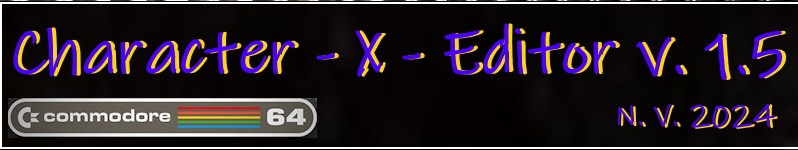
Character-X-Editor
A downloadable tool
Character-X-Editor for C64
There were some questions regarding the utilities I used to create graphics for my Mushrooms that Grow in the Woods game. The main one is this - I call it the Character-X-Editor (current version is 1.5). It is a C64 software that can be used to design fonts and other characters, as well as small 2x2 character graphics tiles.
Initially, this was only a small personal project of mine, a way to test the speed and capabilities of Csaba Fekete's XC=Basic 64 compiler. It began its life in 2021 as a simple draw-your-own-characters tool, but I added things to it over the years, and now it is rather fully featured.
What follows is a very brief overview of the program and it features. For more information, there is a help page within Editor itself (it can be selected in the menu, or by pressing SHIFT+H), that provides a list of options and keyboard shortcuts. For even more comprehensive instructions, please consult EDITORMANUAL.PRG on the Editor's disk image.
For the most, the utility is very straightforward to use. There is a central panel where the current image is displayed. You simply move the pointer (using cursor keys or the familiar Q/A/O/P combo) and press ENTER to turn pixel on/off. Panel to the left displays the entire selected character set, while the one to the right is for designing patterns and tiles. The upper panel contains what one may call 'global' or 'general' options, while the lower one is mainly for color selection. You can use SPACE to switch between three central panels, or back arrow to cycle through all five sections. There are direct keyboard shortcuts for each of the sections of the screen: 1-3 for central panels, 0 for upper, 4 for lower one.
You can access upper panel/menu options by selecting that panel, or by using dedicated Z (left), X (right) and C (select) keys, or by SHIFT + initial letter combination. There you can choose between file options, copy, paste or undo, switch between two character sets ('Uppercase' and 'Lowercase'), turn toggle multi color mode, see help page or leave the app. These options, coupled with the information provided in the help page should be enough to get you started.
There are four save slots and four example character sets on the disk: one is the font used for the Mushrooms game, others include Greek, Serbian-Cyrilic and an Italic font.
The utility was extensively used and tested on a real PAL C64 with a real 1541-II disk drive. It works just as well when combined with the Turbo Chameleon, and on a modern Windows / Linux PC using CCS64 and VICE emulators. It has been cleared of major bugs, so far as I could found them (but see the manual for some special use cases). That said, I encourage you to report whatever bugs or other issues you encounter using this software. Any and all feedback is much appreciated.
| Status | Released |
| Category | Tool |
| Author | NemanjaV |
| Tags | Commodore 64, Fonts, Game Design |
Download
Click download now to get access to the following files:
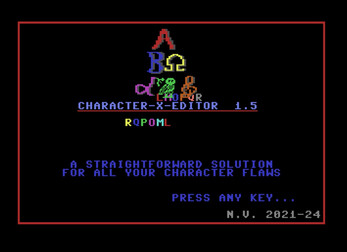
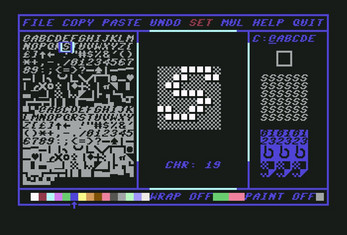


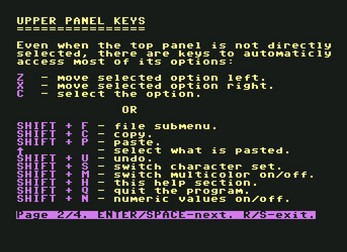
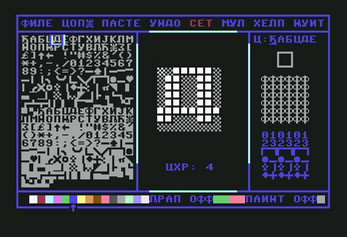
Comments
Log in with itch.io to leave a comment.
Fantastic!
Why, thank you!